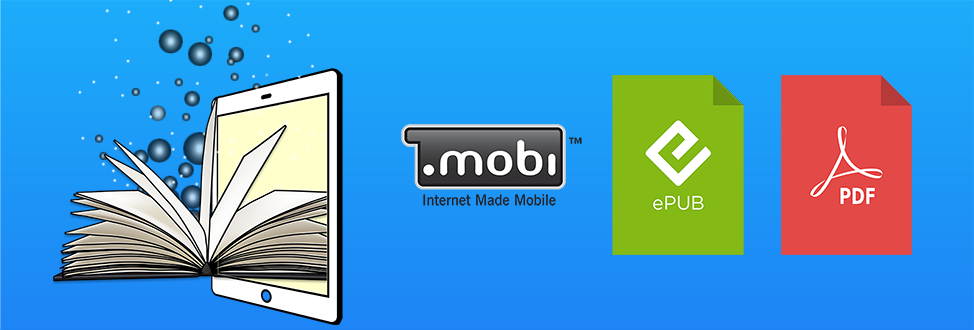
You are NOT logged in.
User Group(s): ["Guest"]
User Group(s):?
To upload and perform other operations on your ePub ebooks, you must be logged in. Please login here.
Or to gain access to our online tools for the first time, please register.
Hosting ePubs on our Server
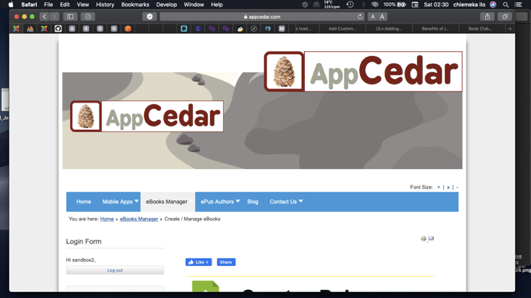
|
| After registering, you become a registered user. In order to become able to upload ePubs, you have to first login, and go to the menu ePub Authors. |
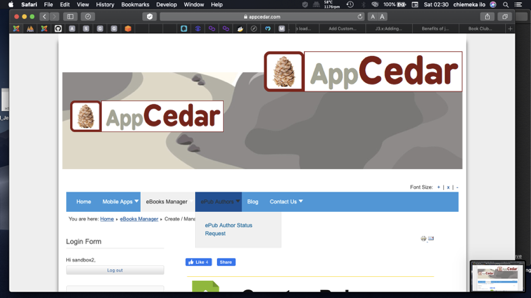
|
| Click on the sub menu item ePub author status request to begin the process of identifying yourself as an author to the system. |
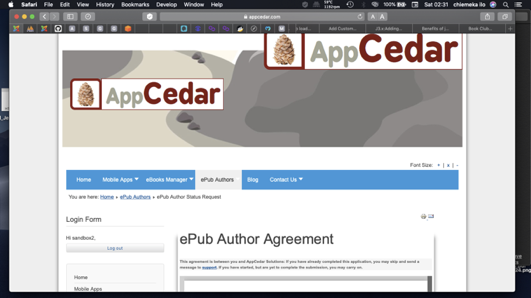
|
| You will now see ePub Author distribution agreement. Please read through this carefully. |
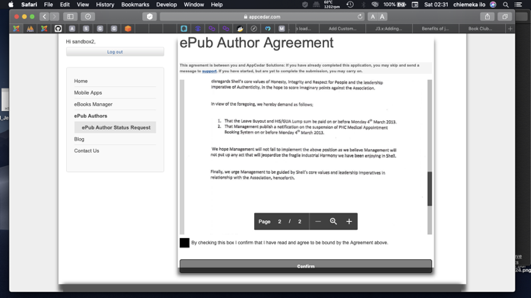
|
|
By the time you are done reading this agreement you will be at the lower part of the document where you will see a check button to the bottom left.
If you agree to this agreement, then go ahead and check the check box. The submit button becomes active. |
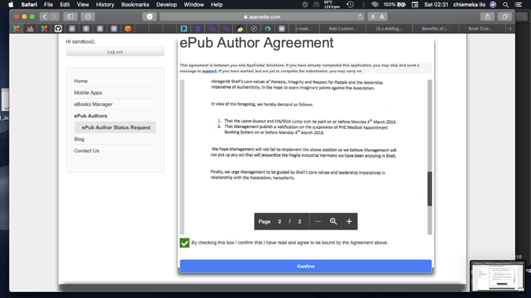
|
| Click on the active button labeled confirm to proceed. |
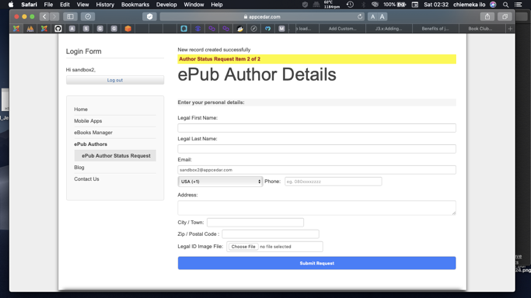
|
|
On the page 2 of the ePub Author status request, fill in all the details bearing in mind that the name fields are mandatory, as well as the legal ID image file field.
Your ID will be verified before your ePub Author status can be upgraded. |
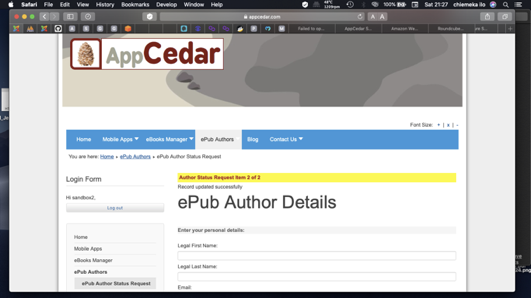
|
| Submit the form by clicking the button labeled Submit Request, and ensure you see the confirmation message Record Updated Successfully. |
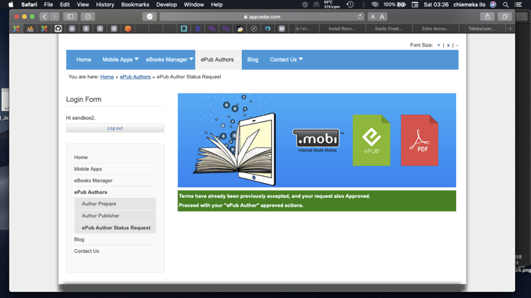
|
|
This is what you see on the ePub Author status request page after you have been upgraded.
Now you have been identified by the system as an ePub Author for ePub file uploads. To prepare for a new ePub upload, click the sub menu Author Prepare of the ePub Authors menu. |
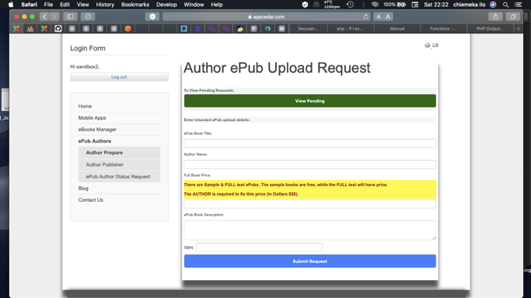
|
|
Enter all field information necessary to uniquely identify your book.
Note the price information required for the non-sample version of the uploads (in yellow background). There will always be a free sample with a paid FULL version of the same book. When a reader pays for the paid version of a book, the FULL ePub will replace the sample in the reader’s device. Please enter your intended price in US Dollars. Due to the App Store price ranges, we will affix the next higher price for your book. |
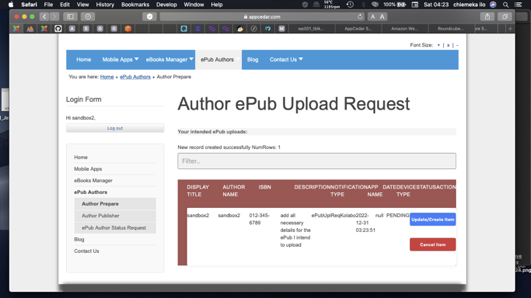
|
|
At this point your ePub book is now waiting for in-app purchase items to be created accordingly in the App Stores (Apple’s & Google Playstore). You will be able to update your entry details, make entry for new ePub books, or cancel any entry, but once any entry is finalized it will no longer appear on this list.
Note that while you must have a free sample version with the paid FULL book for upload, you don’t have to have a paid FULL book if the book is intended to be entirely free. |
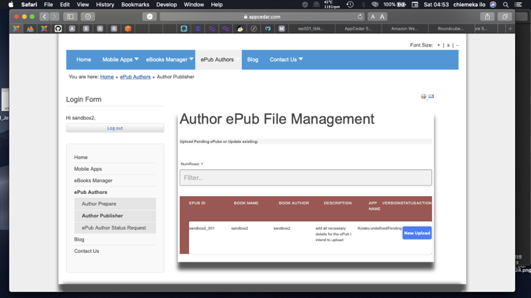
|
|
Once an entry’s in-app item has been created in the App Stores and the entry item is ready for upload, you may now upload the ePub book items (free sample & paid FULL book, OR just the free sample book, as the case may be).
Click the sub menu Author Publisher of the ePub Authors menu. You will see that your book items which are ready for upload will be listed here. Go ahead and click the button labeled New Upload to begin to upload your ePub file(s). |
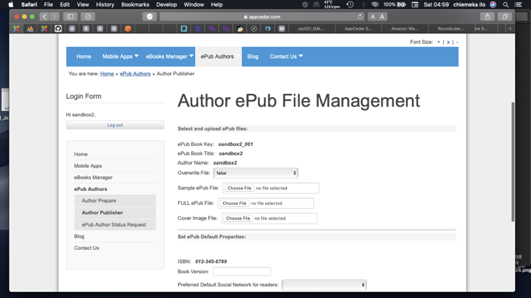
|
|
Note that you must have a cover image>/font> ready for your ePub(s) to upload. The image is in the common formats (.png, .gif, .jpg, .jpeg).
Select the necessary sample and/or FULL book files for upload making sure they are ePub formats and bear the .EPUB extension. |
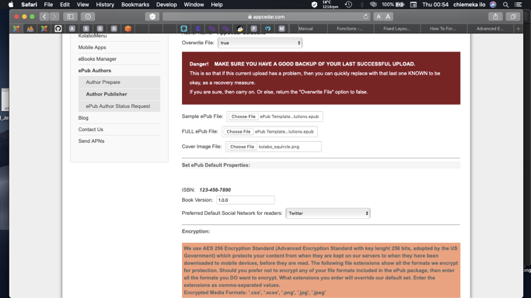
|
|
You can upload upload an ePub book as many times as you may require, just bear in mind that if the content changes significantly, it may be more prudent to upload the new version (publication) as a separate book (probably bearing unique version tags to their names & ISBN, readers to purchase separately) as the intelligent section & paragraph tags for the new update may be different from the former upload, and your book title readers’ highlights/bookmarks will be showing the wrong sections & paragraphs across devices for readers who downloaded different upload versions.
You may contact us to assist as to how to make minor updates without confusing the intelligent tagging. To overwrite existing uploads with new uploads, the selection labeled Overwrite File must be set to true. This is required to upload paid FULL book item. |
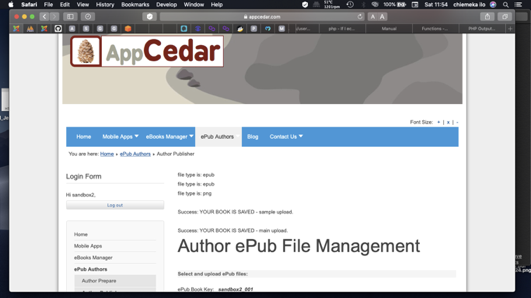
|
|
In addition to ISBN & Book Version, it behooves you to select one of our available social media networks as preferred default, as this enhances readers’ experience.
Click the Upload Files button to upload the files, and you’re DONE. Congratulations! The section about encryption is for advanced users only. We recommend leaving the field blank as it is alright to encrypt all assets associated with the ePub books. We use the AES256 Encryption Standard. We are hosted on Amazon’s AWS. |



